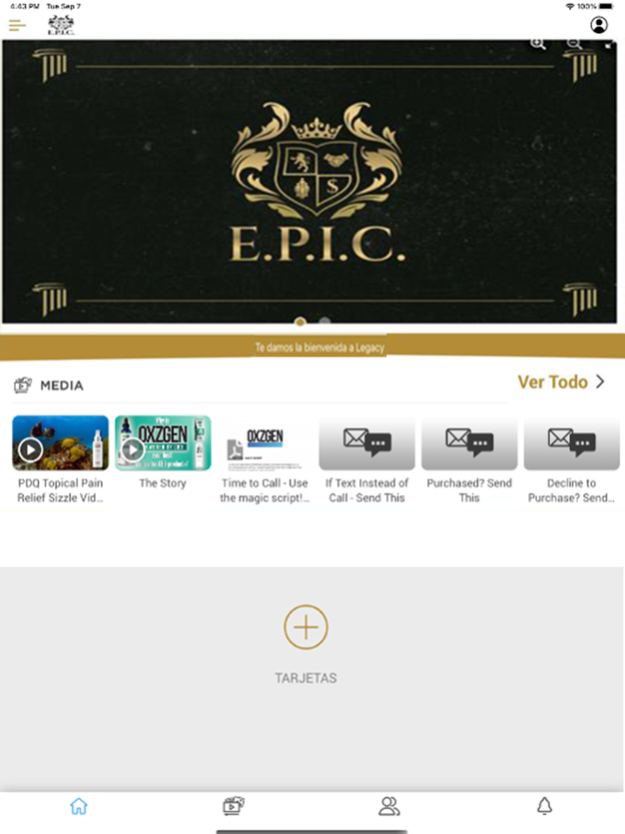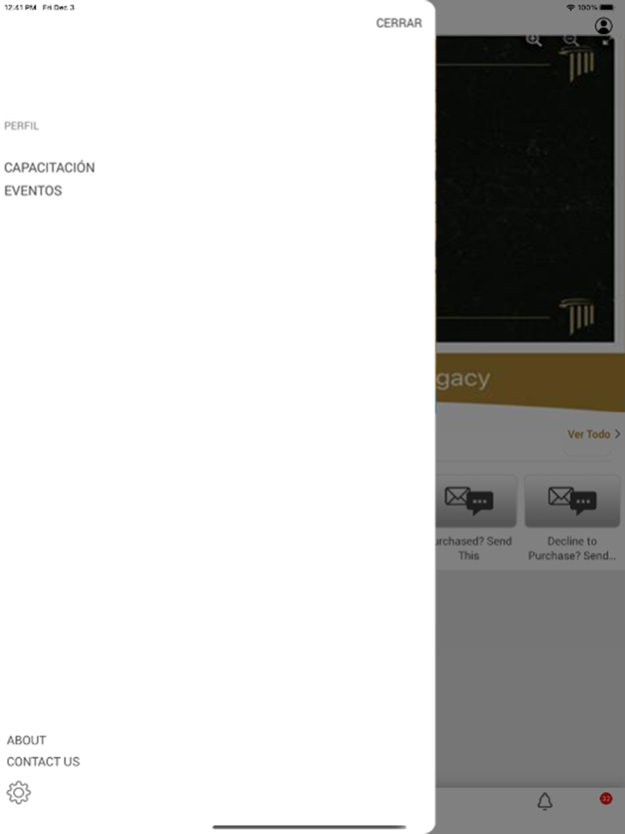My E.P.I.C. App 9.2309.2
Continue to app
Free Version
Publisher Description
My E.P.I.C. App allows users to connect with prospects using the latest technology & communications tools. Share powerful content--including videos, audio files, and PDFs--with associates, family, and friends using an easy-to-use, state-of-the-art interface.
Powerful and Easy-to-Use Features Include:
Shareable Content: Impactful and ready-to-use content accompanied by full-customizable, professionally-written messages that you can share with prospects by entering their contact information manually or selecting them from your iPhone/iPad address book. Share content via email, text message, or using any major chat app.
View Content: View videos, PDFs, and other content directly from the app as well as use the app to show videos and PDFs to prospects.
Contact Management System: An complete Contact Management System (CMS) allows you to easily track the recruiting status of your prospects.
Prospect History: A complete history of all your activity with each prospect is available so you can easily see exactly which content you have sent to each prospect, whether the prospect has viewed the content, and how much of the content your prospect has viewed.
Email/Push Alerts: Automated email and push alerts notify you immediately when a video you shared is watched, a website link you shared is visited, or an event invitation you sent is accepted.
Automated Reminder System: A powerful, automated reminder system allows you to schedule email and push reminder alerts that remind you to follow up with prospects--so you never forget to do so.
Siri Shortcuts: Now Siri can help you engage with prospects even quicker with Siri Shortcuts like "Go to Share", which instantly shows you your share content in the My 5LINX Legacy app!
About Optional GroupTXT In-App Subscription
GroupTXT is an optional in-app subscription that allows you to simplify communication with your team, customers, and friends by creating/managing groups of recipients and sending text messages to entire groups with a single click.
This is an optional monthly subscription available in 2 versions: GroupTXT Basic for $9.99/month, which includes the ability to send/receive 750 text messages each month, and GroupTXT Plus for $19.99/month, which includes the ability to send/receive 1,750 text messages per month.
If you purchase one of these subscriptions, payment will be charged to your iTunes Account at confirmation of purchase. Your subscription will automatically renew unless auto-renew is turned off at least 24-hours before the end of the current period. Your iTunes Account will be charged for renewal at the same rate as the initial period within 24-hours prior to the end of the current period. You can manage your subscription and/or turn off auto-renewal by going to your Account Settings after purchase.
For Terms of Use visit http://support.membertek.com/terms/GroupTXT
Apr 10, 2024
Version 9.2309.2
Enhanced Share and Contact Management.
About My E.P.I.C. App
My E.P.I.C. App is a free app for iOS published in the Office Suites & Tools list of apps, part of Business.
The company that develops My E.P.I.C. App is 5LINX Holdings Inc.. The latest version released by its developer is 9.2309.2.
To install My E.P.I.C. App on your iOS device, just click the green Continue To App button above to start the installation process. The app is listed on our website since 2024-04-10 and was downloaded 1 times. We have already checked if the download link is safe, however for your own protection we recommend that you scan the downloaded app with your antivirus. Your antivirus may detect the My E.P.I.C. App as malware if the download link is broken.
How to install My E.P.I.C. App on your iOS device:
- Click on the Continue To App button on our website. This will redirect you to the App Store.
- Once the My E.P.I.C. App is shown in the iTunes listing of your iOS device, you can start its download and installation. Tap on the GET button to the right of the app to start downloading it.
- If you are not logged-in the iOS appstore app, you'll be prompted for your your Apple ID and/or password.
- After My E.P.I.C. App is downloaded, you'll see an INSTALL button to the right. Tap on it to start the actual installation of the iOS app.
- Once installation is finished you can tap on the OPEN button to start it. Its icon will also be added to your device home screen.